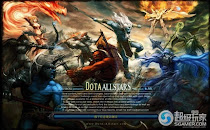With
Internet Explorer 8 now available, can Microsoft hope to retain market dominance over fierce open source rivals such as
Mozilla Firefox or the feature packed Opera web browser. Can history give us a clue to what the future of web browsers/browsing might hold? How did Netscape Navigator go from having a dominant 89.36% market share of all web browsers in 1996 and yet only 3.76% by mid 1999?
Let us take a journey that will begin long before even the intellectual conception of Internet Explorer, that will glance at its long defeated rivals, examine the current browsers available and will end with a prediction of what the future of browsing will offer us – and which browser(s) will still be around to offer it.
People often think that Internet Explorer has been the dominant web browser since the golden age of the internet began. Well for a very long time now it has indeed been the most popular browser and at times been almost totally unrivalled. This was mainly a result of it being packaged free with Microsoft Windows, in what some would later call a brutal monopolisation attempt by Microsoft. The last few years however have heralded the arrival of new, possibly superior browsers. Mozilla's Firefox has been particularly successful at chipping away at Explorers market dominance. So where did it all begin, and why were Microsoft ever allowed to have a hundred percent market dominance?
Origins

The truth is they never did have total dominance, but at times they have come very close. Microsoft actually entered the Browser Battle quite late on. Infact a man named Neil Larson is credited to be one of the originators of internet browsers, when in 1977 he created a program – The TRS-80 - that allowed browsing between “sites” via hypertext jumps. This was a DOS program and the basis of much to come. Slowly other browsers powered by DOS and inspired by the TRS 80 were developed. Unfortunately they were often constricted by the limitations of the still fairly young internet itself.
In 1988, Peter Scott and Earle Fogel created a simple, fast browser called Hytelnet, which by 1990 offered users instant logon and access to the online catalogues of over five thousand libraries around the world – an exhilarating taste of what the internet, and web browsers, would soon be able to offer.
In 1989 the original World Wide Web was born. Using a NeXTcube computer, Tim Berners-Lee created a web browser that would change how people used the internet forever. He called his browser the WorldWideWeb(
http://www., which is still likely to sound familiar to internet users today. It was a windowed browser capable of displaying simple style sheet, capable of editing sites and able to download and open any file type supported by the NeXTcube.
In 1993 the first popular graphical browser was released. Its name was Mosaic and it was created by Marc Andreessen and Eric Bina. Mosaic could be run on both Unix, and very importantly, on the highly popular Microsoft Windows operating system (incidentally it could also be used on Amiga and Apple computers). It was the first browser on Windows that could display graphics/pictures on a page where there was also textual content. It is often cited as being responsible for triggering the internet boom due to it making the internet bearable for the masses. (It should be noted that the web browser Cello was the first browser to be used on Windows – but it was non graphical and made very little impact compared to Mosaic).
The Browser Wars - Netscape Navigator versus Internet Explorer
Mosaic's decline began almost as soon as Netscape Navigator was released (1994). Netscape Navigator was a browser created by Marc Andreessen, one of the men behind Mosaic and co-founder of Netscape Communications Corporation. Netscape was unrivalled in terms of features and usability at the time. For example, one major change from previous browsers was that it allowed surfers to see parts of a website before the whole site was downloaded. This meant that people did not have to wait for minutes simply to see if the site they were loading was the actual one the were after, whilst also allowing them to read information on the site as the rest of it downloaded. By 1996 Netscape had almost 90% market dominance, as shown below.
Market Share Comparisons of Netscape Navigator and Internet Explorer from 1996 to 1998
....................Netscape.......IE
October 1998..........64%.........32.2%
April 1998............70%.........22.7%
October 1997..........59.67%......15.13%
April 1997............81.13%......12.13%
October 1996..........80.45%......12.18%
April 1996............89.36%.......3.76%
In these two years Netscape clearly dominated the internet browser market, but a new browser named Internet Explorer was quickly gaining ground on it.
Microsoft released their own browser (ironically based on the earlier Mosaic browser which was created by one of the men now running Netscape), clearly worried about Netscape's dominance. It was not so much the worry that it would have a 100% market share of internet browsers on their Windows operating system, but more the worry that browsers would soon be capable of running all types programs on them. That would mean foregoing the need for an actual operating system, or at the most only a very basic one would be needed. This in turn would mean Netscape would soon be able to dictate terms to Microsoft, and Microsoft were not going to let that happen easily. Thus in August 1995, Internet Explorer was released.
By 1999 Internet explorer had captured an 89.03% market share, whilst Netscape was down to 10.47%. How could Internet Explorer make this much ground in just two years? Well this was down to two things really. The first, and by far the most important was that Microsoft bundled Internet Explorer in with every new copy of Windows, and as Windows was used by about 90% of the computer using population it clearly gave them a huge advantage. Internet Explorer had one other ace it held over Netscape – it was much better. Netscape Navigator was stagnant and had been for some time. The only new features it ever seemed to introduce were often perceived by the public as beneficial for Netscape's parent company rather than Netscape's user base. (i.e., features that would help it monopolise the market). Explorer, on the other hand, was given much attention by Microsoft. Regular updates and excellent usability plus a hundred million dollar investment would prove too much for Netscape Explorer.
2000 – 2005
These years were fairly quiet in the Battle of the Browsers. It seemed as if Internet Explorer had won the war and that nobody could even hope to compete with it. In 2002/2003 it had attained about 95% of the market share – about the time of IE 5/6. With over 1000 people working on it and millions of dollars being poured in, few people had the resources to compete. Then again, who wanted to compete? It was clearly a volatile market, and besides that everybody was content with Internet Explorer. Or were they? Some people saw faults with IE – security issues, incompatibility issues or simply bad programming. Not only that, it was being shoved down peoples throats. There was almost no competition to keep it in line or to turn to as an alternative. Something had to change. The only people with the ability and the power to compete with Microsoft took matters into their own hands.
Netscape was now supported by AOL. A few years prior, just after they had lost the Browser Wars to Microsoft, they had released the coding for Netscape into the public domain. This meant anybody could develop their own browser using the Netscape skeleton. And people did. Epiphany, Galeon and Camino, amongst others, were born out of Netscape's ashes. However the two most popular newcomers were called Mozilla and Firefox.
Mozilla was originally an open sourced project aimed to improve the Netscape browser. Eventually it was released as Netscape Navigator 7 and then 8. Later it was released as Mozilla 1.0.
Mozilla was almost an early version on another open source browser, Firefox. With it being an open source the public were able to contribute to it - adding in what features it needed, the programming it required and the support it deserved. The problems people saw in Internet Explorer were being fixed by members of the open sourced browser community via Firefox. For instance, the many security issues IE 6 had were almost entirely fixed in the very first release of Firefox. Microsoft had another fight on their hands.
2005 – Present
Firefox was the browser that grew and grew in these years. Every year capturing an even larger market share percentage than before. More user friendly than most of its rivals along with high security levels and arguably more intelligent programming helped its popularity. With such a large programming community behind it, updates have always been regular and add on programs/features are often released. It prides itself on being the peoples browser. It currently has a 28.38% market share.
Apple computers have had their own browser since the mid 1990's – Safari - complete with its own problems, such as (until recently) the inability to run Java scripts. However most Apple users seemed happy with it and a version capable of running on Windows has been released. It has had no major competitor on Apple Macs, and as such has largely been out of the Browser Wars. It currently holds a 2.54% market share and is slowly increasing.
Internet Explorer's market share has dropped from over 90% to around 75%, and is falling. It will be interesting to see what Microsoft will attempt to regain such a high market share.
Opera currently holds 1.07%.
Mozilla itself only has a 0.6% market share these days.
The Future of Web Browsing
Web browsers come and go. It is the nature of technology (if such a term can be used), to supplant inferior software in very short periods of time. It is almost impossible for a single company to stay ahead of the competition for long. Microsoft have the advantage of being able to release IE with any Windows using PC. That covers over 90% of the market. They also have the advantage of unprecedented resources. They can compete how they wish for as long as they wish. So there is no counting IE out of the future of web browsing.
Safari is in a similar position, being easily the most popular Mac web browser. Its long term survival is dependant upon Apple and the sale of their computers.
These are the only two browsers that are almost guaranteed another five years of life, at least. Firefox may seem like another candidate, but the public is fickle, and one bad release, or if it seriously lags behind the new Internet Explorer 8 for long, could easily see its popularity quickly descend into virtual oblivion.
However, it seems likely community driven browsers, such as Mozilla and Firefox, will be the only types of browser capable of competing with the wealthy internet arm of Microsoft in the near future.
As for web browsing itself, will it change any time soon? Well it already has for some online communities. For example, if you want to buy clothes you could try entering an online 'world' creating an online virtual You to go from 'shop to shop' with, looking at products and trying/buying what you see. Some 'worlds' allow you to recreate yourself accurately including weight and height and then try on things apparel such as jeans to give you an idea of how you would look in that particular item.
Will 'worlds' like this destroy normal web browsers such as IE ? - It seems unlikely. Traditional web browsers provide such freedom and ease of access that it is hard to see any other alternative taking over. However they are part of the new, 'thinking out of the box' wave of alternatives that some people will find attractive, and really who knows what the future will bring.
By Nicholas C. Smith
 It seems like every other month a new “program” comes along to make our lives that much easier. For example, first we could bookmark favorites, and then RSS feed them, and then came widgets and now “bots” which are robots that do a lot of our computer work for us in the background. Examples of friendly bots are weather bots, game playing bots, instant messaging and my favorites are those on AOL Instant Messenger which do all kinds of functions for me like shop, find movie times and even give updates on the Wall Street Journal.
It seems like every other month a new “program” comes along to make our lives that much easier. For example, first we could bookmark favorites, and then RSS feed them, and then came widgets and now “bots” which are robots that do a lot of our computer work for us in the background. Examples of friendly bots are weather bots, game playing bots, instant messaging and my favorites are those on AOL Instant Messenger which do all kinds of functions for me like shop, find movie times and even give updates on the Wall Street Journal.